What is the significance of the yellow dot and green plus sign in GitHub commits when it comes to files?
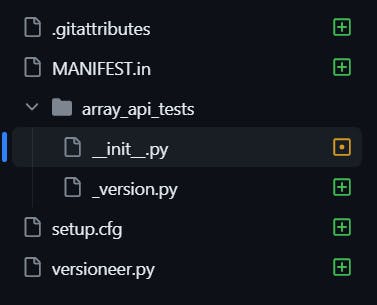
In GitHub, a green plus sign next to a file means that the file was not present in the previous commit, but it is now in the current commit. A yellow dot means that the file has been modified in the current commit, but the changes are not staged for a new commit.
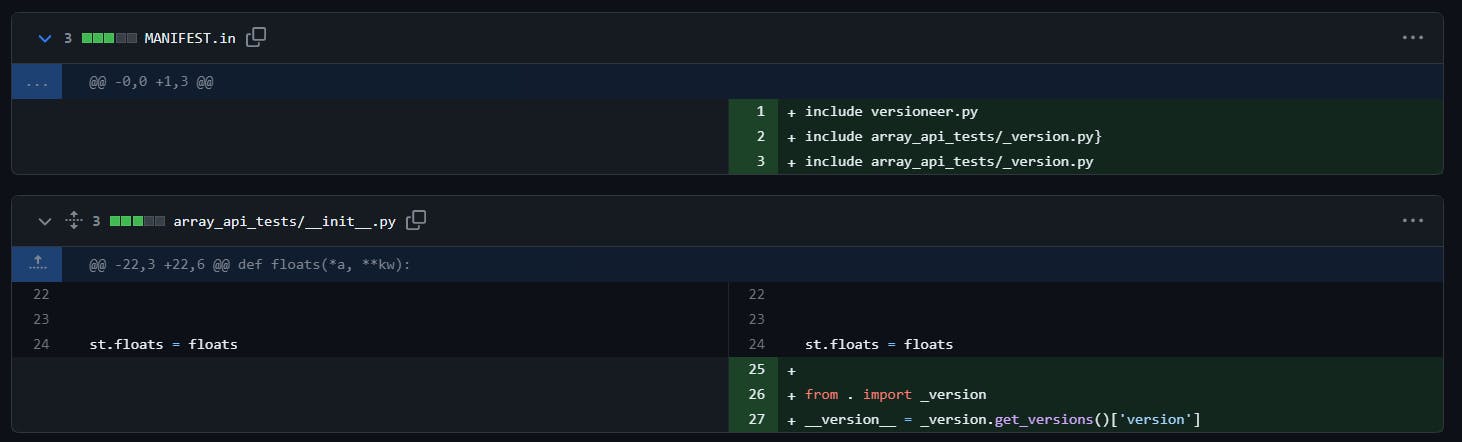
The distinction is evident in the screenshot above, where the first file is represented by a yellow dot, while the other file is indicated by a green plus sign.
A yellow dot next to a file in a commit history list means that the file has been modified in that commit, but the changes are not staged for a new commit. This means that the changes have not been added to the index, which is a temporary storage area for files that are about to be committed.
A green plus sign next to a file in a commit history list means that the file has been added to the project in that commit. This means that the file was not present in the previous commit, but it is now in the current commit.
Here is a table that summarizes the meaning of the different icons that can appear next to files in a commit history list:
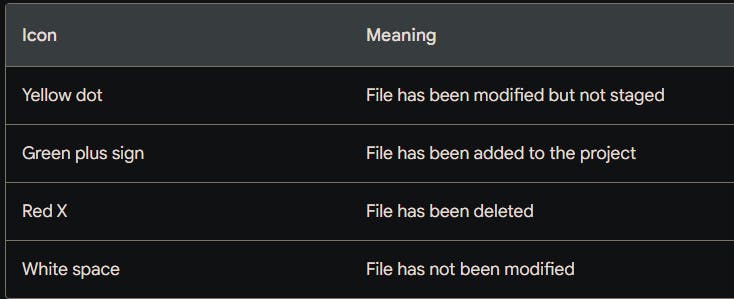
Source [bard.google.com]